Manufacturing - process flow
By Administrator on May 16, 2021
BeginnerLogin to system using below link
http://kpm.vedarthsolutions.com/app/home
- Please check whether you have setup a "Re-Order Level to Item which you want to process in Item Master.
- It is also mandatory to have a manufacturing BOM in submitted status.
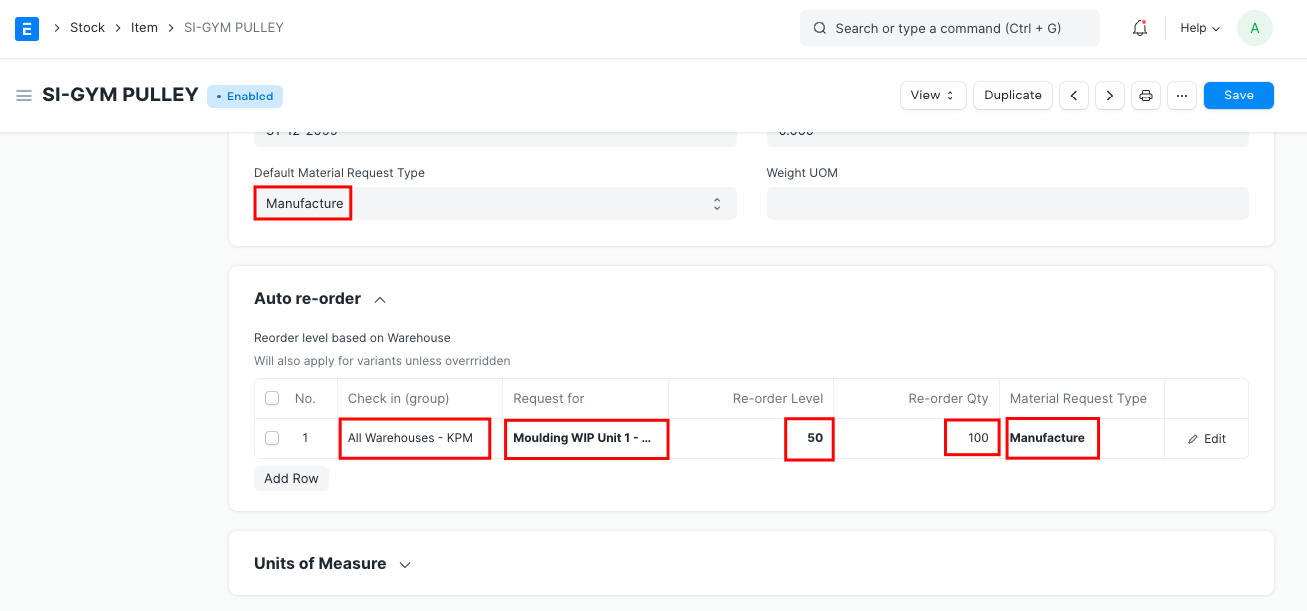
- System runs MRP job every night and check whether stock level of item is below "Reorder Level". If yes, then system will create a material request for manufacturing and keep in draft mode. Also system will send an Email to manufacturing team.
- Once you get the material request, you need to process this request and create a new Work Order.
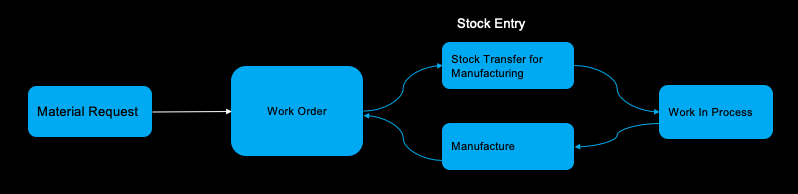
Material Request : Check the material request is created
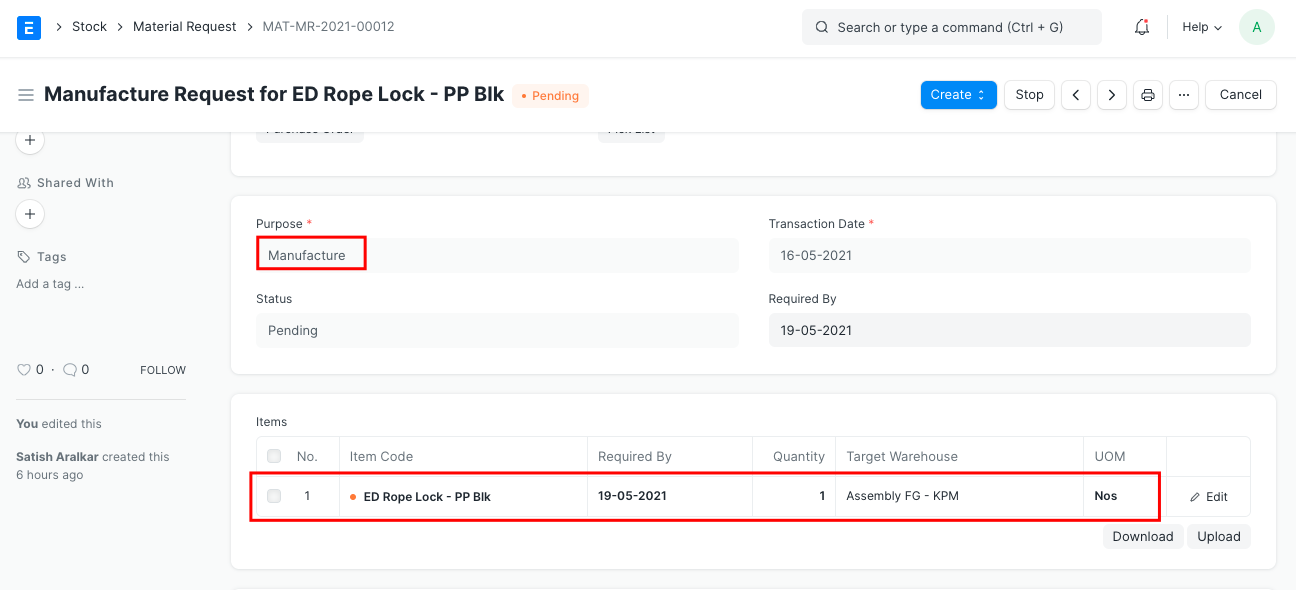
Create Work Order from Material Request.
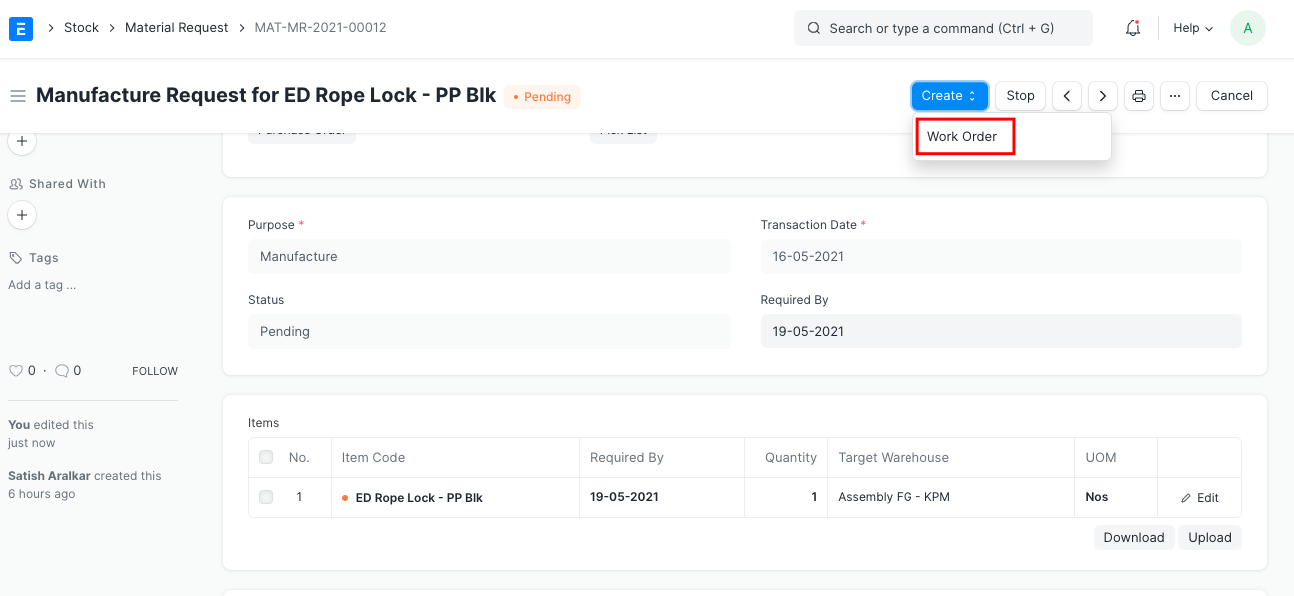
You will find the "Pop-Up" message
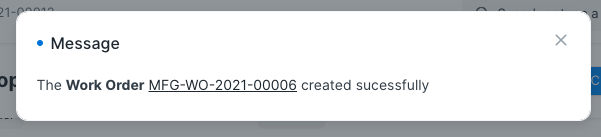
Open Work Order
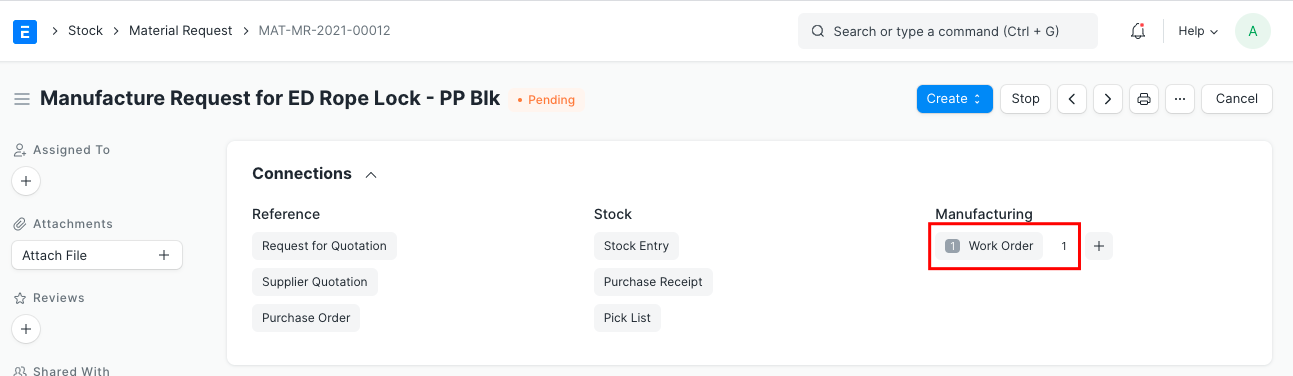
Select the correct warehouses
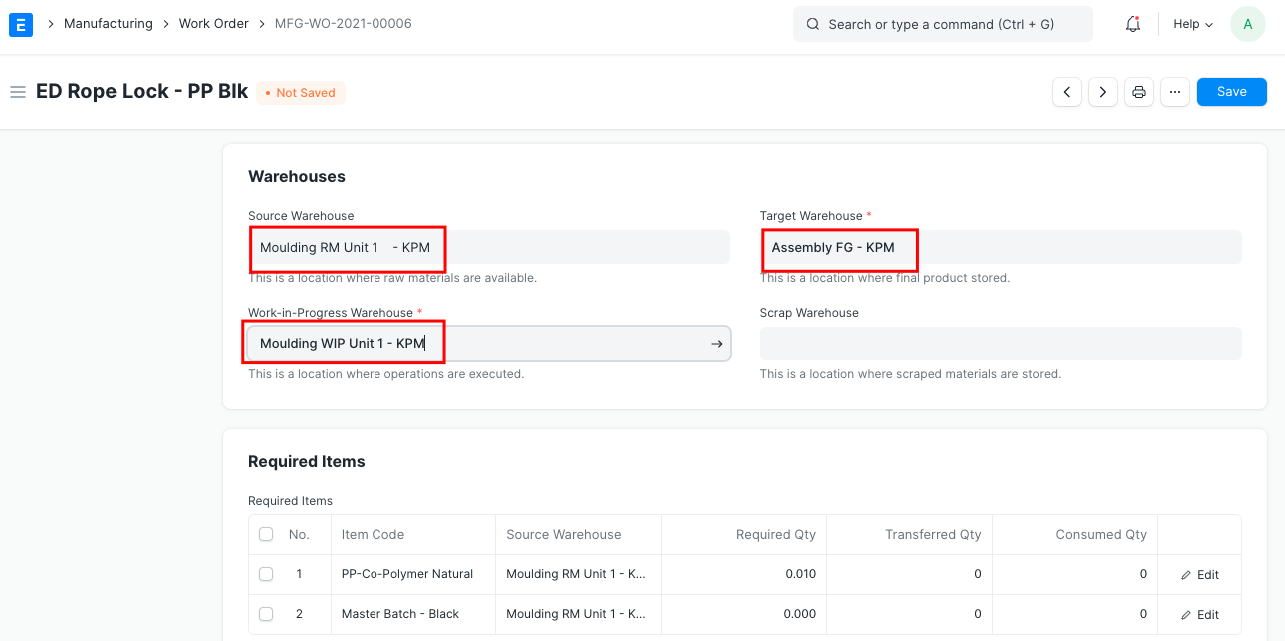
Submit Work order.
To send material to WIP, click on Start.
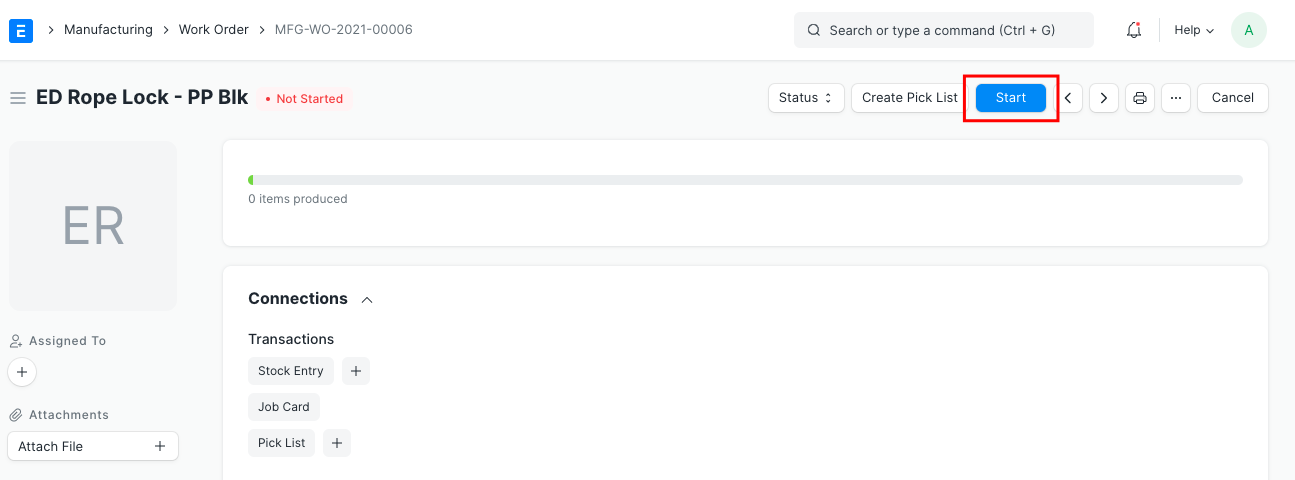
check the store and Qty
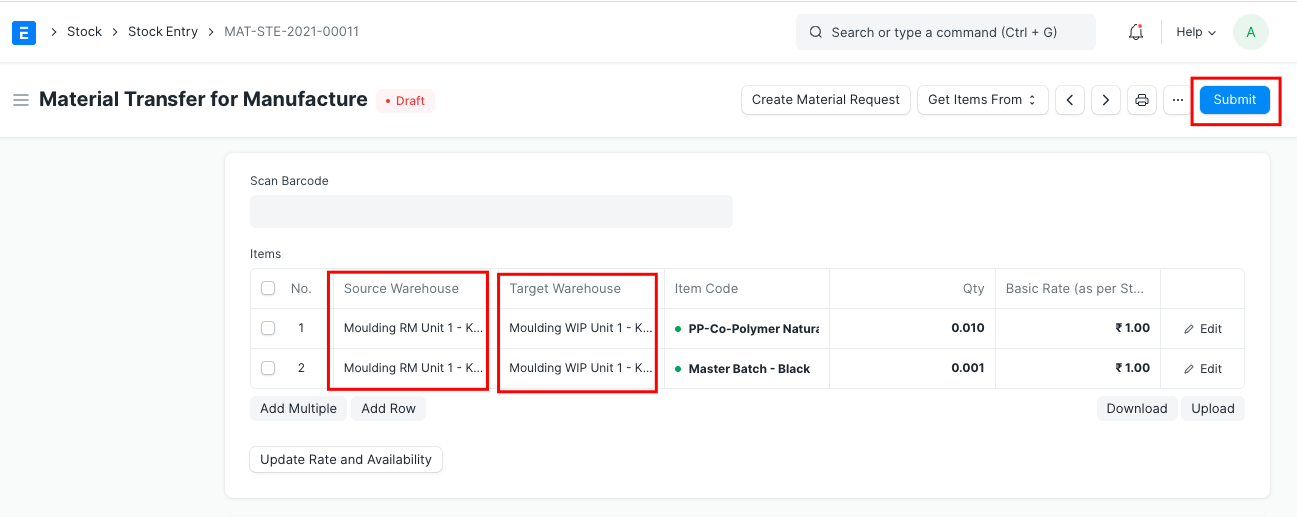
If all data is correct, then click on Submit.
After completion of production of desired item, go to Work Order and click on Finish Button as shown below.
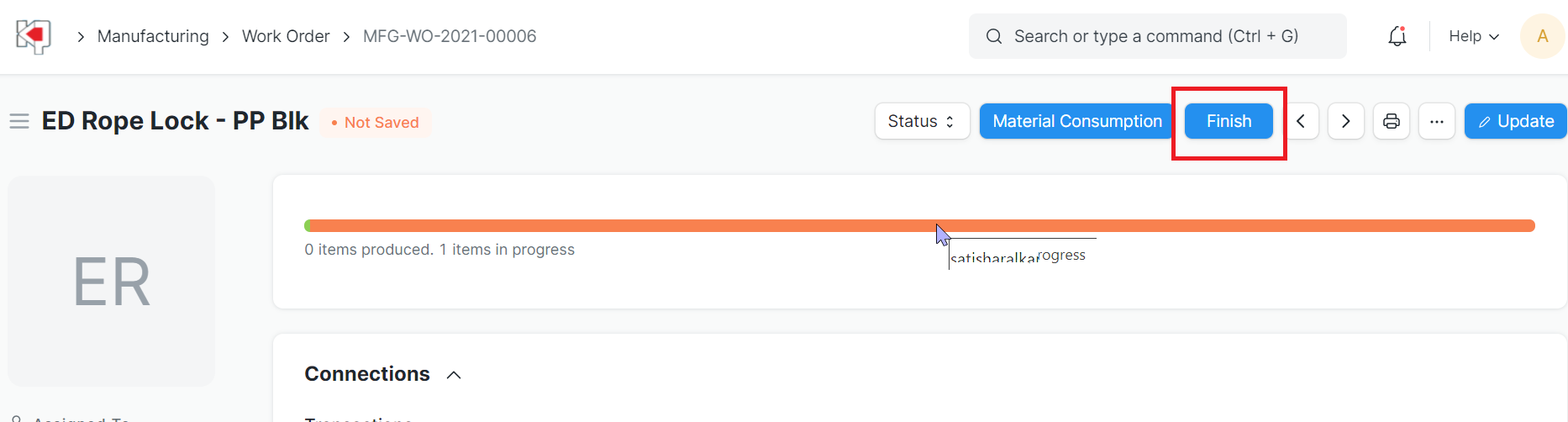
New Pop-up will appear. Enter produced Qty.
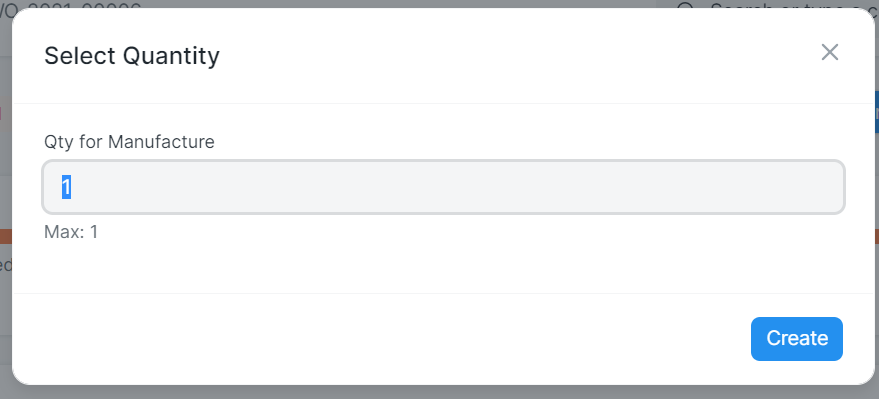
Click on "Create", Stock entry will appear. This will consume raw material and create a desired item as per BOM.
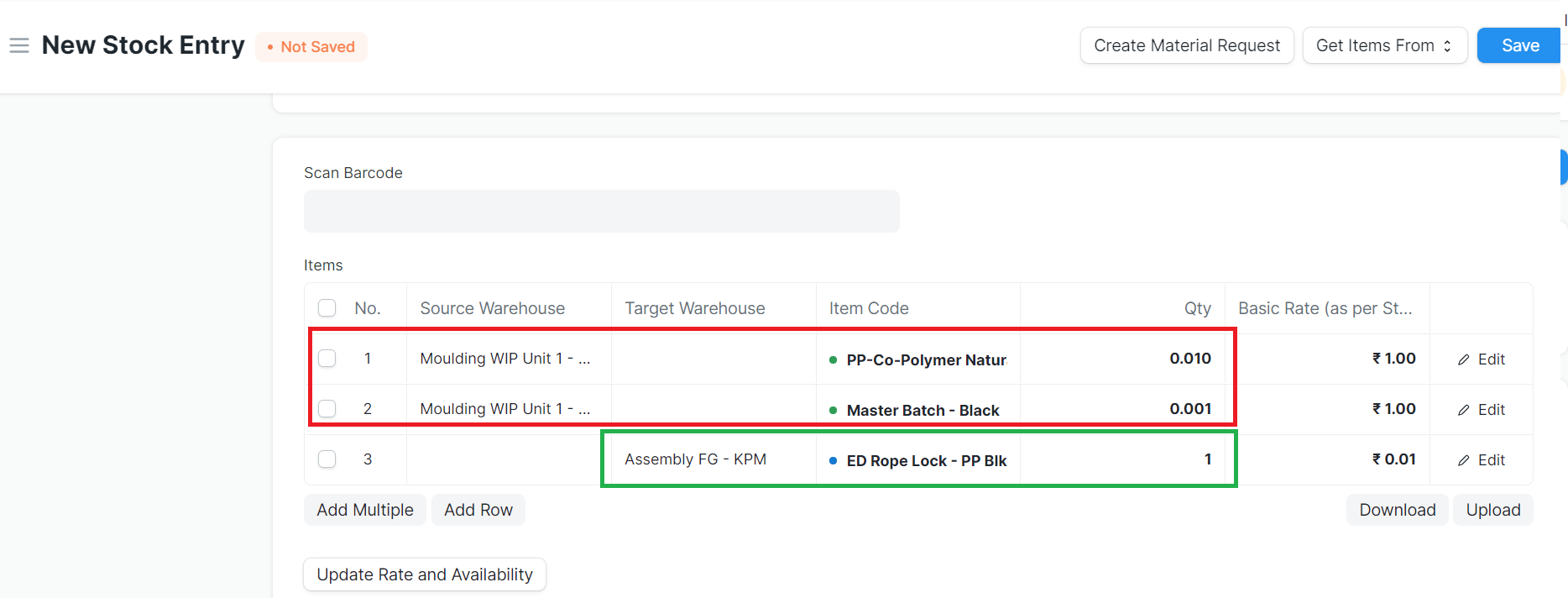
Click on Submit.
This will complete manufacturing process and finished item will be added in stock in Target warehouse.
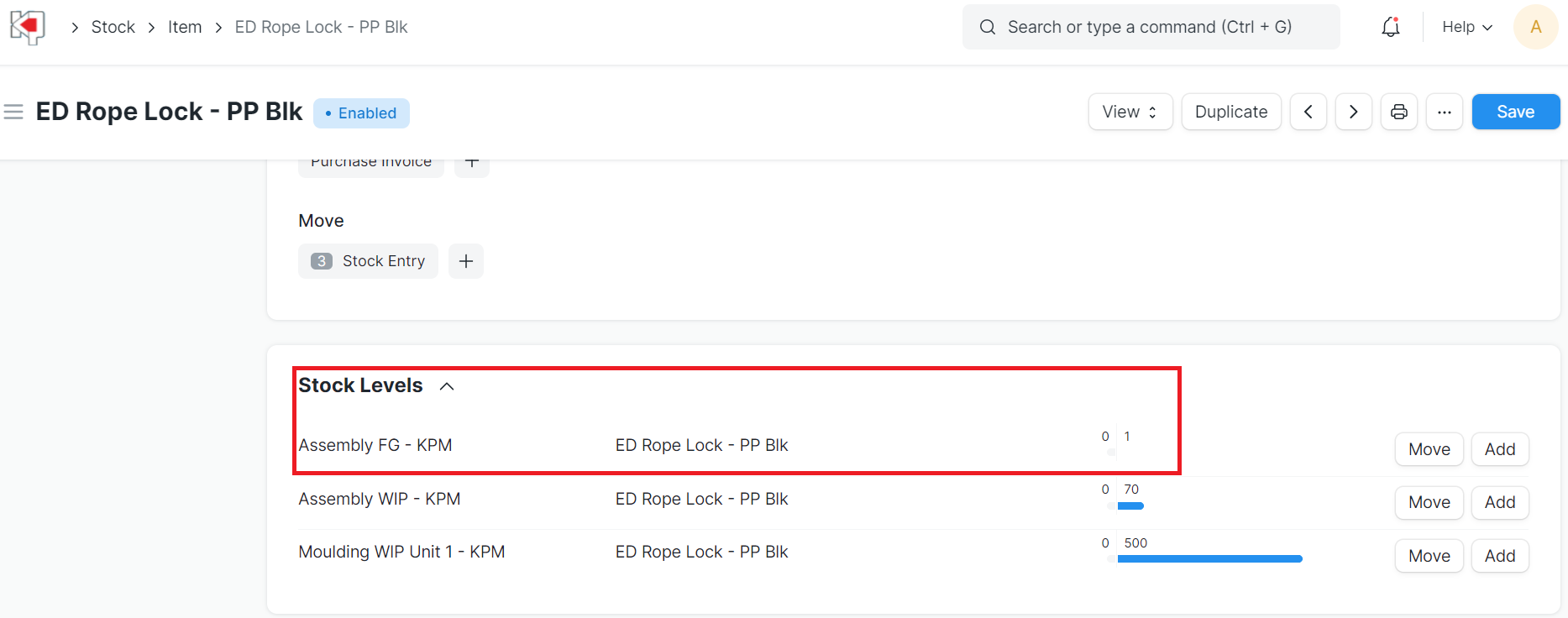
*** End of Process***
More articles on Help Document